|
Usage |
SourceForge project page |
|
The bookmark tree
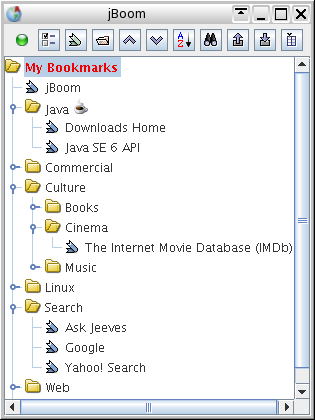 In the tree
In the tree  denotes a folder and denotes a folder and  a bookmark. One entry (bookmark or folder)
is selected (highlighted) at any time. The selection may be changed by mouse or
keyboard. Actions triggered by the user normally apply to
all selected entries. a bookmark. One entry (bookmark or folder)
is selected (highlighted) at any time. The selection may be changed by mouse or
keyboard. Actions triggered by the user normally apply to
all selected entries.
If exactly one entry is selected, and this entry contains a non-empty comment, the comment is shown in a small additional window below the tree. To trigger an action, either the symbols in the toolbar (on top of the main window) or the context menu can be used. The latter is opened by right-clicking into a tree entry. All important functions may also be called using the keyboard. Expanding and collapsing
Selections Most actions are performed on one or more selected tree entries. Some operations demand that only one entry is selected (e.g., "edit"); others, such as "cut" or "copy", can handle several entries at the same time. If an action operates on a folder, either the folder itself or one or more bookmarks within that folder may be selected.
Showing a page
|
|||||||||||||||||||||
 |